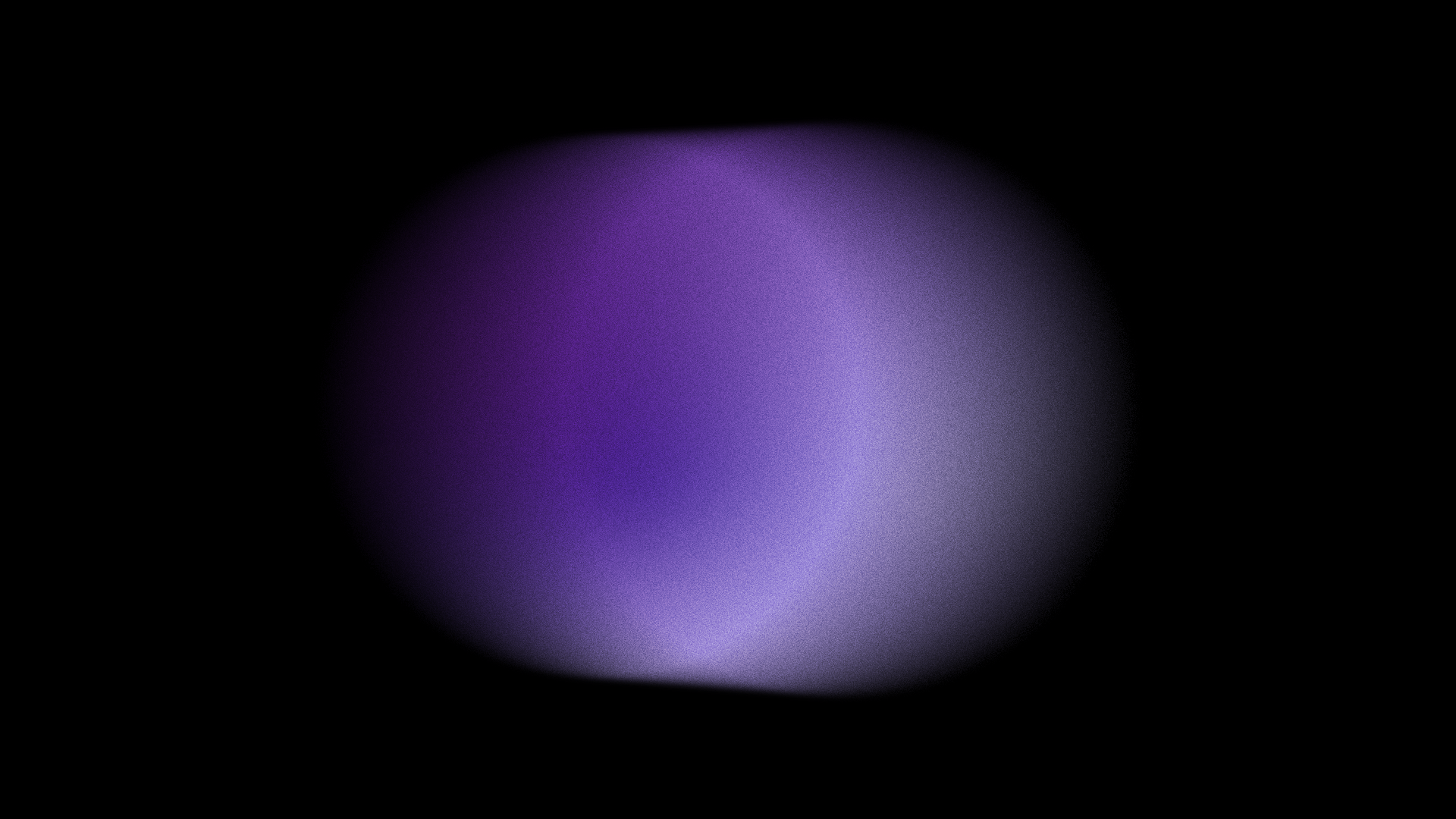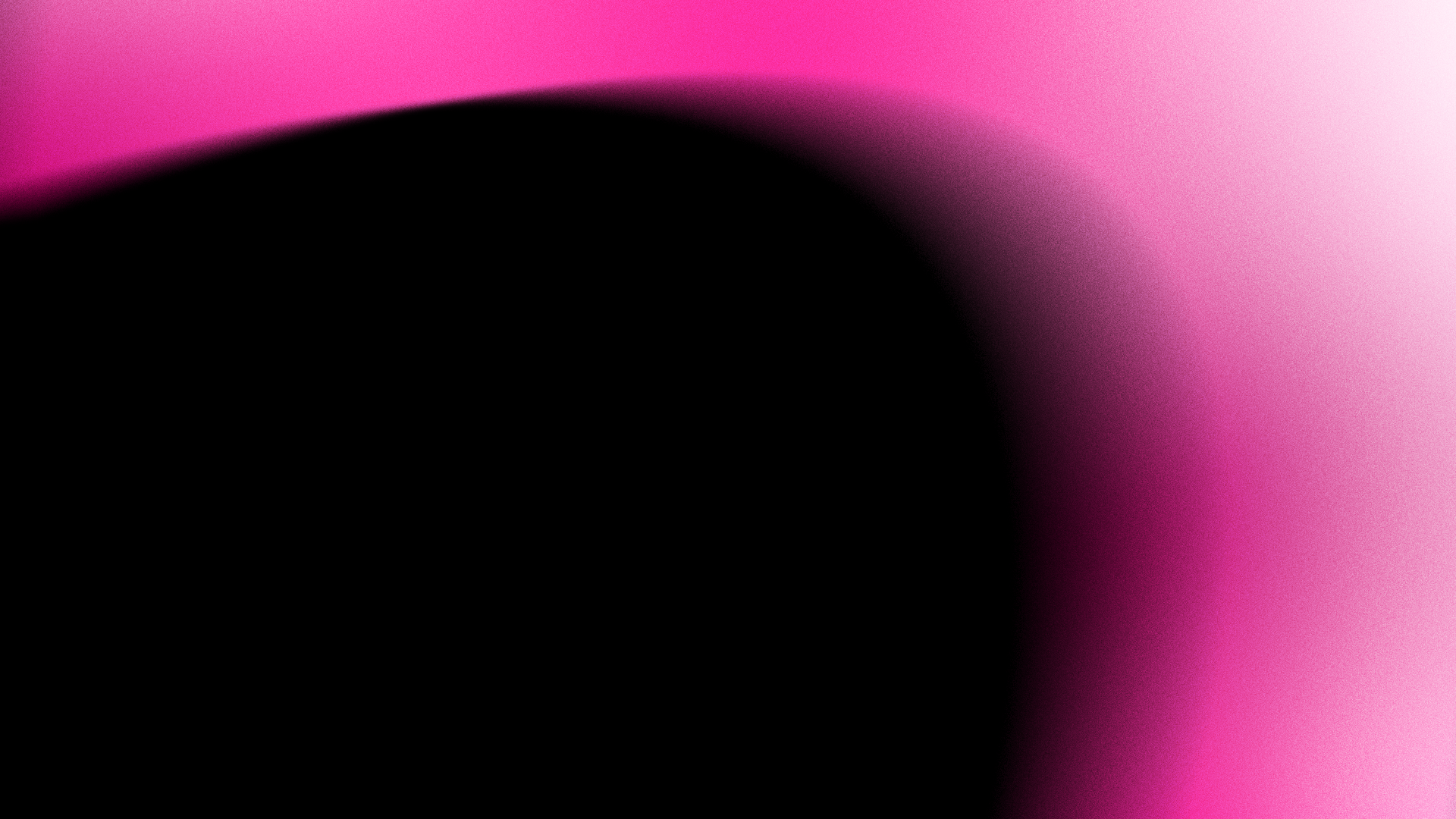The Problem
In today's workplace, AI is already handling substantial workloads – summarising documents, generating content, and responding to queries. But for many users, the process still feels opaque. You ask a question. You get an answer. But you're often left wondering how that answer was formed.
Our latest upgrade in AI Workspace solves that.
Why Transparency in AI Matters Now
Imagine you're a customer support agent drafting a troubleshooting email. As the AI generates the content, you see its reasoning unfold in real time – from retrieving past ticket history to referencing product documentation. You’re not just receiving an output – you're witnessing the AI's logic.
That's the power of reasoning-capable AI – now transparent and configurable in AI Workspace.
Previously, this lack of visibility created a trust gap. Now, with configurable reasoning steps, AI Workspace allows organisations to control how much of the AI's thought process is revealed – from high-level summaries to detailed, step-by-step reasoning. The result? AI that's more explainable, adaptable, and aligned to your team's context.
What’s New: Key Capabilities
- Admin Control Over Reasoning Depth – AI admins can customise reasoning visibility across teams and scenarios.
- Live Reasoning Display – Real-time updates during AI content generation (e.g. “Analysing customer issue”, “Referencing documentation”).
- Reasoning Traceability – Every output includes a transparent logic chain, aiding audits, training, and debugging.
- Future-Ready Architecture – Lays the foundation for further explainability and alignment tooling.
Real-World Scenario: Smarter Support Emails
Use case: A customer reports their fridge isn’t cooling. The agent asks AI Workspace to draft a response.
Here’s what unfolds:
- “Getting customer issue” – Pulls context from historical tickets.
- “Analysing customer issue” – Identifies root causes (e.g. compressor failure).
- “Looking for product documentation” – Finds relevant manuals.
- “Thinking about a response” – Structures a clear message.
- “Drafting email content” – Outputs a send-ready response.
The result: A message the agent understands – and trusts.
Who It’s Built For

Why It Matters
This upgrade directly addresses three common pain points:
- Limited Explainability – Previously, users couldn’t see how AI made decisions. Now, each step is visible.
- Lack of Configurability – Teams need different levels of insight. Now, admins control that.
- Underused Model Power – Advanced models already supported reasoning – now the platform surfaces it.
In short: you gain clarity, control, and confidence.
Still trusting black-box AI? Turn on the lights with AI Reasoning in AI Workspace.
See it in action – check out the demo below and discover how transparent AI can transform your workflow.
Contact us to enable this feature or request a personalised walkthrough.