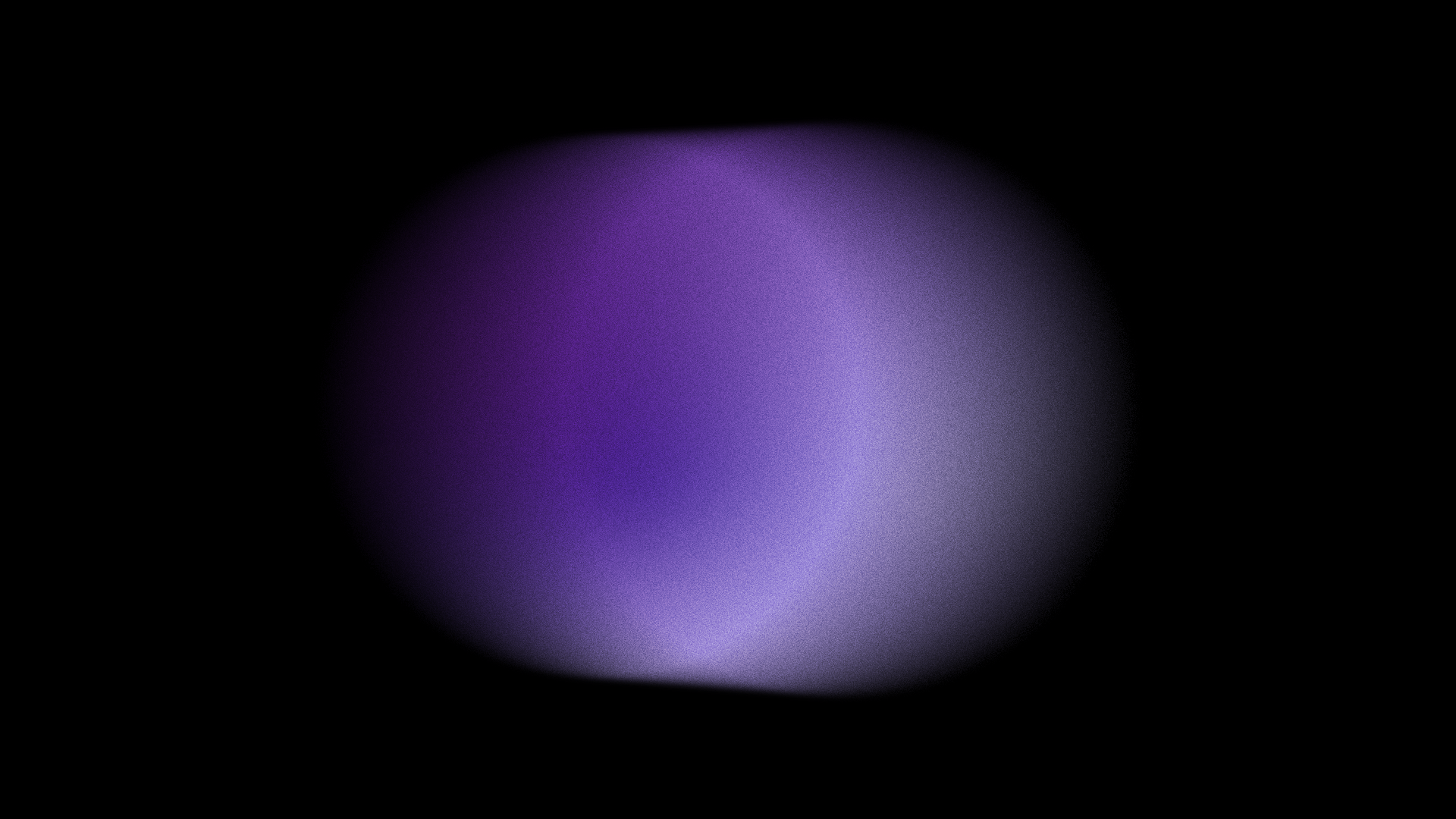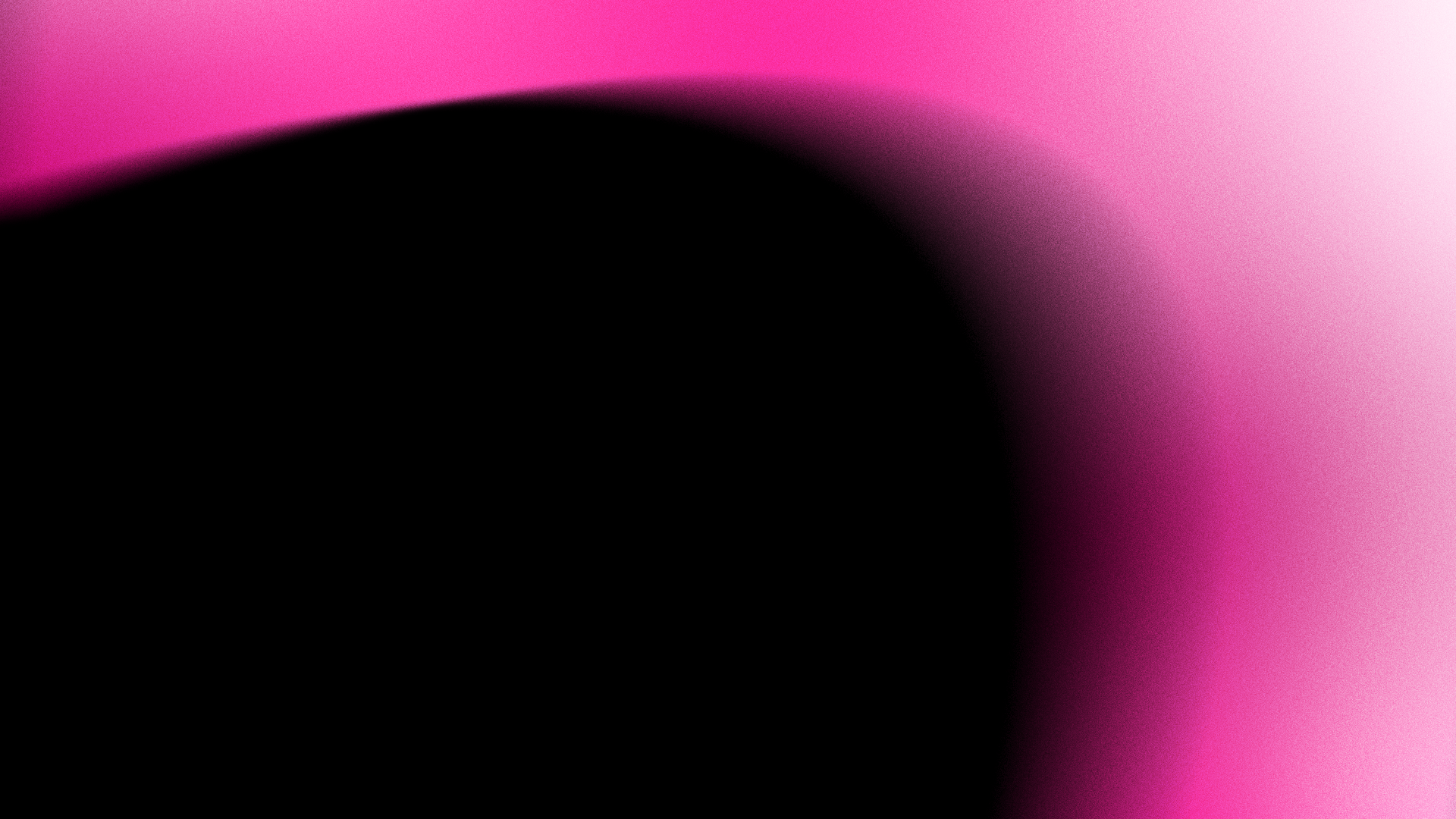SupaHuman’s AI Workspace now lets you connect SharePoint and Google Drive directly to your AI environment.
This isn’t a generic “upload a file” feature. It’s a secure, permission-aware integration that makes your organisational knowledge immediately accessible for AI-driven tasks:
Retrieval-Augmented Generation (RAG): Ask questions of your own content and get grounded, referenceable answers.
Content Drafting: Use your internal documents as the source for creating tailored communications, proposals, or SOPs.
Real-Time Reasoning: Let the AI read and reason over the most up-to-date versions, no manual upload required.
Users can reference, retrieve, and reason over their files - such as PDFs, Word documents, presentations, and more - for use in tasks like retrieval-augmented generation (RAG), document summarisation, content drafting, and analysis.
Why Your Team Needs Seamless Document Integration
Fragmented knowledge is a silent productivity killer.
Your critical SOPs, policies, strategy docs, and research often live across SharePoint, Google Drive, or other repositories. When employees need to make a decision or complete a task, they often resort to:
- Manually hunting through folders.
- Copy-pasting content into tools to get AI summaries.
- Relying on memory or outdated versions.
This friction doesn’t just waste time - it introduces a disadvantage. Decisions get made with partial, stale, or missing context. Compliance lapses can arise from using outdated templates or policies. And your smartest people spend more time gathering information than analysing it.
Security and Control Built In
We know document access is sensitive. SupaHuman’s integration:
🔒 Respects existing SharePoint/Google Drive permissions.
🔒 Uses secure authorisation protocols.
🔒 Keeps your data private - responses are based on your own content, never shared externally.
Your knowledge stays yours.
Real-World Example
Imagine this:
A research analyst needs to understand the impact of a new policy change. Instead of asking a colleague to find the right file on Google Drive and then reading 50 pages manually, they simply ask SupaHuman:
“Summarise the key changes in the new policy document on Google Drive.”
Within seconds, the AI responds with a clear, tailored summary - grounded in the actual document.
That’s the power of connected, retrieval-augmented AI.
Ready to Bring Your Knowledge to Life?
AI Workspace SharePoint and Google Drive integration is more than a convenience - it’s a strategic capability that transforms how your team works with information.
If you’re ready to reduce manual work, improve accuracy, and unlock the full potential of your organisational knowledge - Let’s talk!