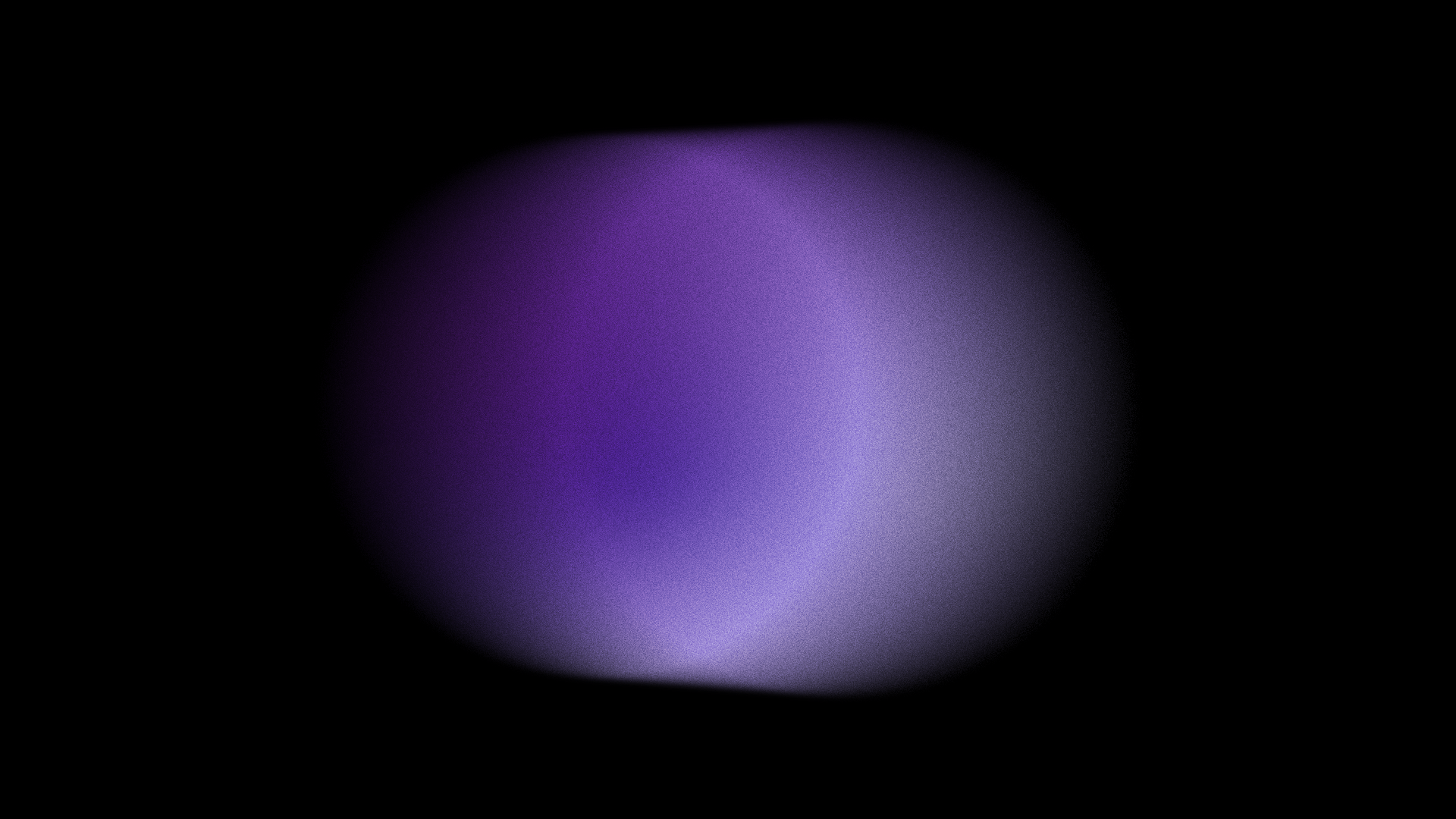Struggling with context-poor AI, endless copy-pasting, or hunting through Google Drive for that one file? You’re not alone. SupaHuman’s new AI Workspace Connectors bridge the gap - securely syncing your SharePoint and Drive content into your AI workflows. The result? Smarter decisions, faster answers, and no manual uploads. A demo is linked below.
The Hidden Cost of Hunting for Information
If you're working in operations, research, or compliance, your day probably starts like this:
- Opening five or more browser tabs just to locate one policy document
- Copying paragraphs into chatbots to make them “understand” your question
- Making critical decisions based on outdated or partial information
Sound familiar? This isn’t just tedious - it’s risky. Mid-market teams lose dozens of hours per month toggling between tools to find knowledge that should be readily available. And when knowledge lives in silos, your AI operates in the dark.
The AI Opportunity You’re Missing
Many organisations are investing in AI for summarisation, drafting, and retrieval-augmented generation (RAG). But here’s the catch: AI is only as smart as the data it sees. If your content lives in SharePoint or Drive and your AI workspace can’t access it directly, then it’s operating with blinders on.
This results in:
- Manual overhead from uploading or pasting data into chat
- Incomplete answers because your AI can’t access internal documents
- Security risks from sharing sensitive content outside official channels
You need a better bridge between where your documents live and where your AI works.
Introducing AI Workspace Connectors: Your Internal Data, on Demand
SupaHuman’s new AI Workspace Connectors securely integrate with your Google Drive and SharePoint libraries. That means your AI can now instantly access and reason over the content your business relies on - without leaving the workspace.
This enables:
- Real-time file retrieval: Ask the AI to summarise, query, or extract insights from internal PDFs, Word files, or slide decks - instantly
- Secure-by-design architecture: Access remains governed by your permissions
- Smarter RAG and drafting: Your AI has full context from your real documents
- Time-saving simplicity: Enable connectors per AI with a simple toggle - no IT setup required
Imagine asking: “What were the key changes in last year’s ESG policy?” - and your AI retrieves the exact document, reads it in seconds, and provides a three-point summary.
See It in Action: Real Demo, Real Results
In our demo, a research analyst requests a summary of a regulatory update stored in Drive. The AI finds the file, parses the content, and provides an actionable summary - all without any manual uploads. This is not theoretical. This is applied Organisational Intelligence.
Watch the Demo below:
Who This Helps Most
This is ideal for:
- Analysts and researchers using internal data for RAG or synthesis
- Product and operations teams referencing SOPs, specifications, and internal documentation
- Legal, compliance, and risk teams seeking context-aware AI support
- Enterprise teams unifying document access while preserving access control
Why Act Now?
Manual uploads aren’t just inefficient - they’re a major obstacle to scalable AI use. Your team deserves better context, faster insights, and a workspace designed for how real work happens.
Early adopters are already seeing the benefits. Are you ready to give your AI access to the knowledge your organisation runs on?


.png)