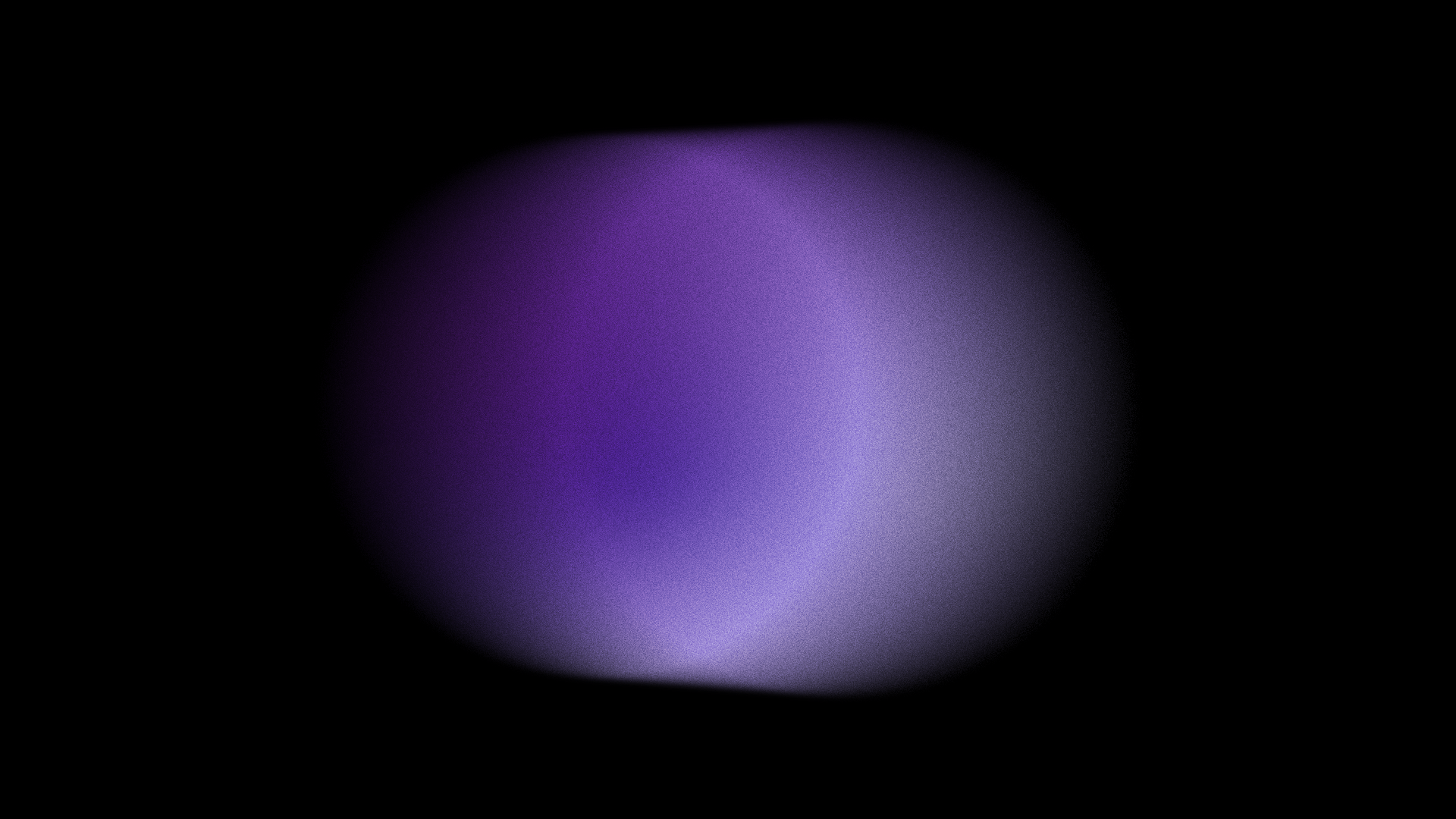Small changes, Big impact: That’s the philosophy behind our latest UX updates in AI Workspace. These enhancements are designed to make your AI experience more intuitive, secure, and efficient-without disrupting your workflow.
Because working with your AI should feel as sharp as your team
AI Workspace just got a fresh new interface - and it’s not just a pretty face.
We’ve redesigned the way you interact with your AI assistant to make it faster, cleaner, and smarter than ever before. Whether you’re drafting content, analysing data, or surfacing insights across tools, our new experience helps you get there in fewer clicks - with more clarity.
What’s New in the AI Workspace Experience?
This isn’t just a visual refresh. It’s a performance-focused UX upgrade built for speed, clarity, and context.
Chat & AI Controls: Now Front and Center
We’ve repositioned the most-used features - Chat and AI tools – so they’re instantly accessible. No more digging through side panels.
You get what you need, when you need it.
All-New Dashboard View
Gain a clearer view of your entire workspace. The redesigned dashboard gives you real-time visibility into activity across AI tasks, knowledge access, and team usage – so you’re always in the loop.

Smart Start Prompts
We’ve added intelligent “fresh start” prompts tailored to your context. Whether it’s summarising a doc, generating insights, or kicking off a report - just click, and your AI Workspace gets to work.
Why Does This Matters?
For operations leaders, innovation managers, and digital execs juggling deadlines and decisions, speed and clarity isn’t a want - it’s a need.
This UX upgrade does more than improve usability. It enhances your daily flow:
- Less friction: Get to insights or output faster
- More context: See what’s happening across your team and tools
- Smarter engagement: Let AI guide you with proactive suggestions
The Future of Work Starts with Better UX
We built this update with one goal in mind: making AI feel invisible. Because the best tech isn’t the most complex. It’s the most natural.
And this is just the beginning.
We’re rolling out even more enhancements in the coming months to further blur the line between human intuition and AI assistance.
Get in touch, or simply find out what Supahumans are up to


.png)