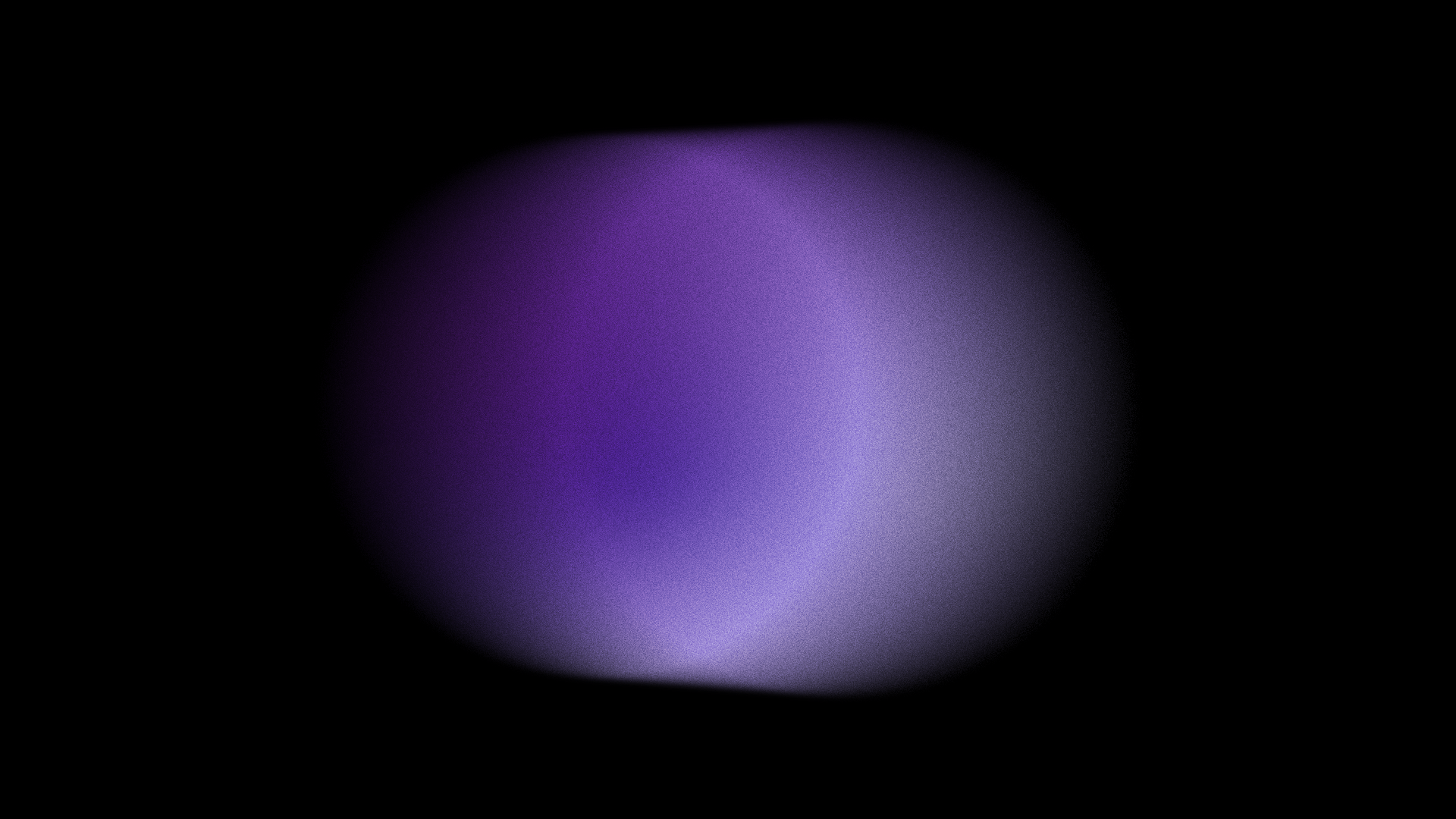Why Transparency Matters in AI-Driven Work
Many AI tools today operate like black boxes. You enter a prompt, you get a response - but you're left wondering:
- Which data did it use?
- Which tools were involved?
- Did it follow a logical reasoning path - or just guess?
These questions are especially critical for teams who must justify or explain their AI-assisted outputs - from HR departments crafting policy documents to legal teams summarizing case histories.
At SupaHuman, we believe automation should free smart minds, not force them to second-guess machines. The Trust Center closes the gap between automation and accountability.
What Is the Trust Center?
Trust Center is a persistent, user-facing panel (with inline callouts) that reveals:
- Agents & Tools Involved – See exactly which internal AI agents or third-party tools contributed to a response.
- Data Source Transparency – View which datasets, documents, or systems the AI accessed.
- Reasoning Trace – Understand the logical steps the AI followed to reach its conclusion (e.g. “Classifying document → Searching internal database → Drafting summary”).
- Configurable Transparency - Supa Admins can control how much information is shown to end users - balancing clarity with security or simplicity.
A Real-World Example: Trust in Action
Use Case: PhD Student Generating a Literature Review
Let’s say a student asks:
"Summarise the key arguments from recent papers on climate change adaptation in urban environments."
In the response, the Trust Center might show:
- Agents Used: Academic summariser + citation extractor
- Sources: Scopus integration, university’s document database
- Reasoning Trace: Analysing topic → Identifying peer-reviewed papers (2022–2025) → Extracting abstract arguments → Grouping by theme (policy, infrastructure, community)
Result: The student can confidently use the output, cite sources, and explain how the insights were derived - a level of trust few AI platforms can match.
Built for Teams That Rely on Responsible AI
The Trust Center is especially valuable for:
- ✅ Customer Support: Ensure AI responses align with policy and are backed by verifiable sources.
- ✅ Legal & Compliance: Verify document generation is based on approved templates and legal texts.
- ✅ HR & Policy Teams: Show how answers were derived when rolling out AI-generated policies or recommendations.
- ✅ Analysts & Researchers: Confirm that summaries, insights, and calculations stem from the right data.
SupaHuman: Built for Transparency, Built for Trust
The Trust Center isn't a bolt-on feature - it reflects our core philosophy: AI should be explainable, secure, and trustworthy. We believe transparency is the foundation for adoption, especially in New Zealand’s mid-market, where practical outcomes, not buzzwords, drive decisions.
If you're evaluating AI automation platforms, ask yourself: Can I see exactly how the AI is making its decisions?
If the answer is no, it's time to try our AI Workspace.
Ready to See the Trust Center in Action?
👉 [Book a Demo Today] to explore the SupaHuman Workspace — including the Trust Center, intelligent agents, and enterprise-grade automation built for Kiwi businesses.


.png)