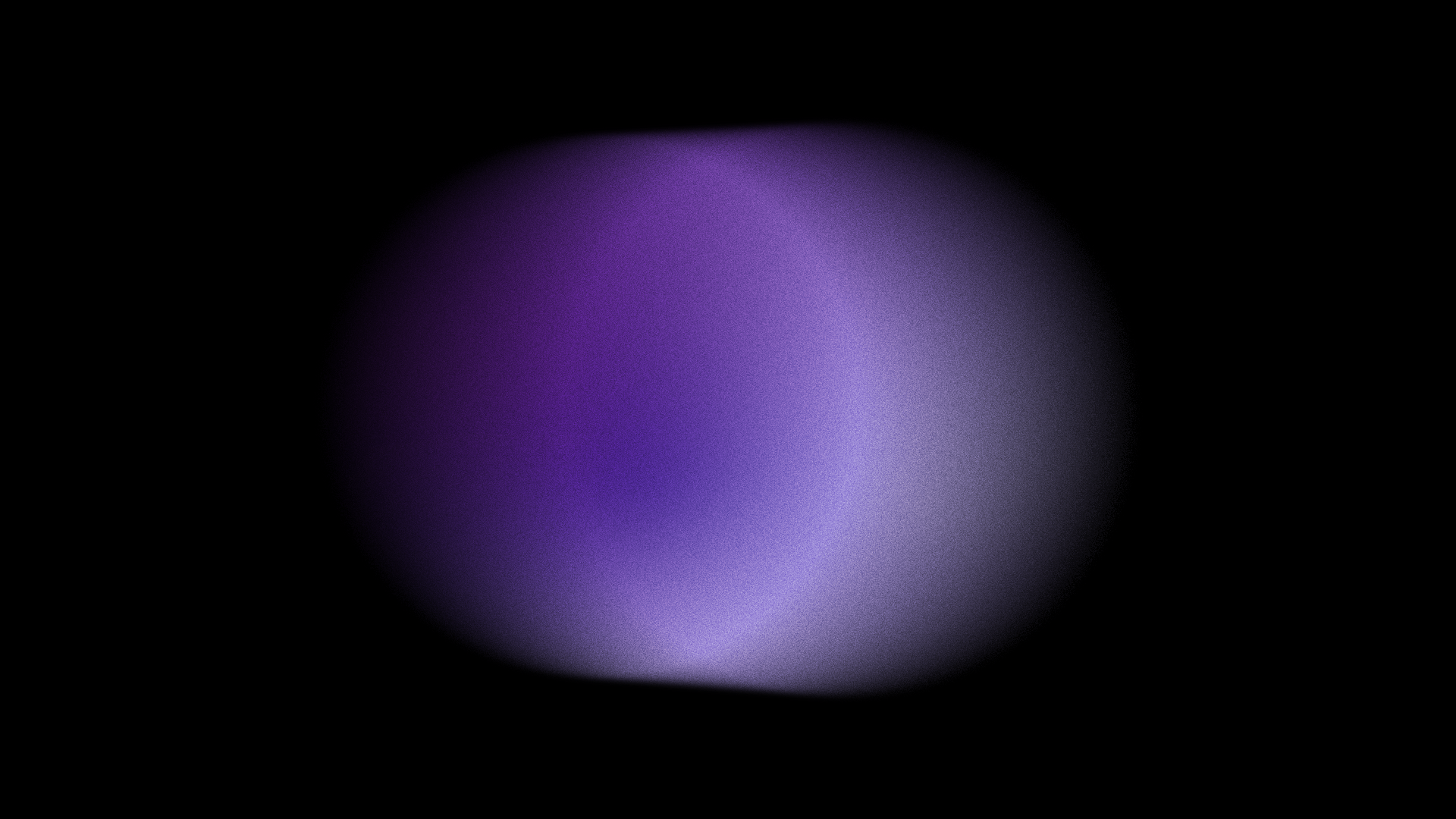We believe your AI should work the way you do - not the other way around. That’s why we’ve implemented the capability to define your own rules, given context for precise control over how the AI acts, and deliver outcomes tailored to your workflow.
Why File Uploads Matter: Context is Everything
Modern AI thrives on data. But for many mid-market organisations, essential context - like reports, policies, briefs, brand guidelines or SOPs - remains locked inside static documents. This creates friction. Teams waste time restating information or switching systems, and the AI can only offer surface-level support.
With the new file upload capability, AI Workspace changes that. Now, your AI co-pilot can access and retain the knowledge buried within your key documents - transforming how your team works.
Key Benefits:
- Deeper Contextual Answers: Upload company manuals, meeting notes, or client briefs, and the AI can draw directly from that knowledge when answering queries.
- Smarter Automation: Let the AI reference structured and unstructured data in your documents for more accurate automation workflows.
- Streamlined Onboarding: Bring new staff up to speed faster by embedding institutional knowledge in your AI workspace.
How It Works
The new file upload feature is designed with simplicity and power in mind:
- Admin-Only Access: Supa Admins now have a dedicated tab in the AI Settings menu - simply click the AI you’d like to configure - you’ll find an intuitive interface to upload, manage, and remove files.
- Supported File Types: All file types supported under RAG (e.g., PDF, DOCX, TXT) are accepted.
- Full Lifecycle Control: Admins can delete files at any time, which will instantly remove the associated context from the AI’s knowledge base.
Built for Privacy, Designed for Performance
We understand that with great context comes great responsibility. That’s why all uploaded files are handled securely, and AI memory is scoped precisely - ensuring no context persists once a file is removed.
Your data stays yours. The AI simply becomes smarter with it.
Real Use Cases from Our Clients
- Legal Teams: Upload precedent cases or contracts, enabling faster document drafting or clause comparison.
- Operations Managers: Store SOPs or compliance checklists so the AI can flag deviations or auto-generate status reports.
- Customer Success Leaders: Let the AI personalize communications based on prior client onboarding documents or feedback logs.
The Future of Work, Powered by YOUR Knowledge
At SupaHuman, our mission is to free smart minds from tedious work. This update brings us closer to that vision - by letting your AI work smarter, armed with the exact knowledge your team already holds.
Curious how this could enhance your operations?
Contact us and experience the intelligence of AI grounded in your reality.


.png)