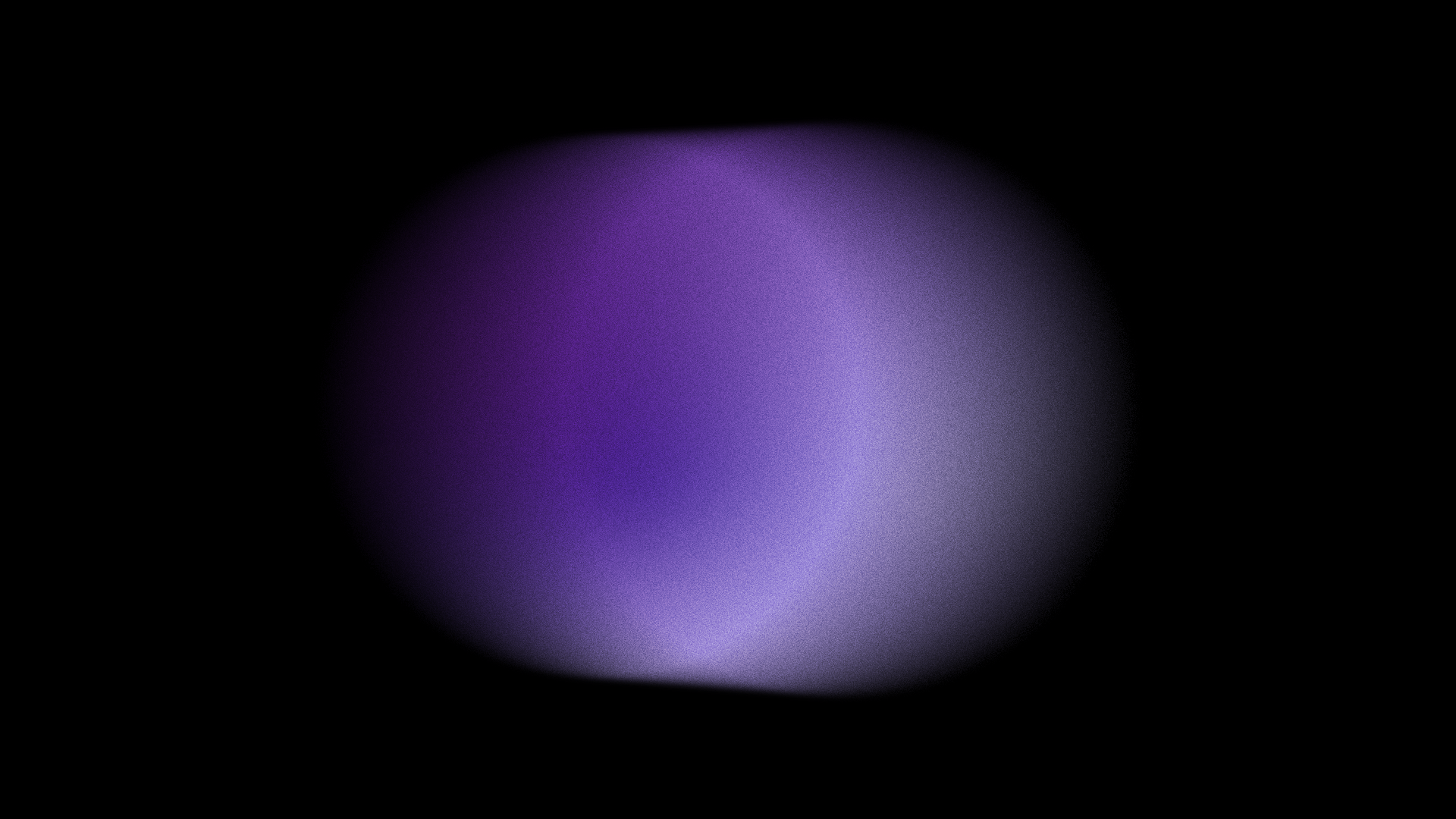If you’re reading this, chances are your team has already felt the drag: manual prospecting, repetitive reporting, endless document formatting. You know it's not just annoying—it’s costly.
But here’s the truth: most “fixes” mid-market companies have tried simply don’t scale.
Let’s look at the common go-tos—and why they failed:
1. Hiring More Admin Staff
Throwing people at the problem might feel like progress. But the result? More overhead, more complexity, and often, just more inefficiency. Admin roles become bottlenecks, not boosters.
2. DIY Automation with Off-the-Shelf Tools
Zapier here, a CRM integration there—it sounds smart. Until workflows break, teams abandon the tools, and nobody’s quite sure how to fix it. You end up with a patchwork of unmaintained “solutions.”
3. Outsourcing to Offshore Teams
This reduces cost… but adds layers of communication, timezone delays, and inconsistent quality. Worse, it doesn’t solve the real problem: your smartest people are still consumed managing tasks that tech could handle.
4. Hiring Developers to Build Custom Solutions
A bespoke AI or automation project might seem like the gold standard—until you’re six months and $100k in, with no usable output. For mid-market firms, it’s just not practical.
The Shift: AI That Fits Into Your Actual Workflow
Today’s smart mid-sized companies aren’t chasing moonshots—they’re choosing AI automation platforms that deliver fast, tangible results without blowing budgets or timelines.
That’s where SupaHuman AI comes in.
Instead of requiring deep tech talent or months of setup, SupaHuman plugs into your team’s existing tools, observes how work flows—and starts automating the right things immediately. Think of it as an AI co-pilot for your operations team, one that understands New Zealand’s business norms and gets results in weeks, not years.
What Does Success Look Like?
Let’s make it real.
Jani King, a major franchise network, faced the exact issues above. Their teams were buried in CRM updates, sales notes, and follow-ups that never scaled. After trying traditional solutions with little progress, they turned to SupaHuman.
Within weeks, their AI workspace was up and running—reclaiming thousands of hours in manual admin and unlocking a $1.2M revenue opportunity from leads that were previously lost in the shuffle.
👉 Read the full case study: How Jani King Transformed Lead Gen with SupaHuman AI
Ready to Move Past Band-Aid Solutions?
If you’ve tried the usual routes and hit a wall, it’s time to explore a smarter path.
AI that fits your business. Automation that frees your people. A partner who gets it.
Because mid-market businesses shouldn’t have to struggle just to keep up.


.png)